Options
Paradigm Worlds is a highly customizable experience, with many aspects of the gameplay adjustable to your liking.The priority of Paradigm Worlds is for the player to have fun, and there is no "right" way to play.
As such, it is highly recommended to at least look through the options and see what tweaks can be made to the game.
All of these setting can be changed on the fly, and do not require a restart or new game.
Index:
- Set ParadigmINFO
- Set Running Speed
- Set Efficiency
- Set Accuracy
- Set up Troops Morale
- Set up Autofire
- Manage Split Troop Assignments
- PBOD Mod Preferences
- Set up Companion Mutation
- Set up Player Battle-Health
- Crowd Saturation in Centers
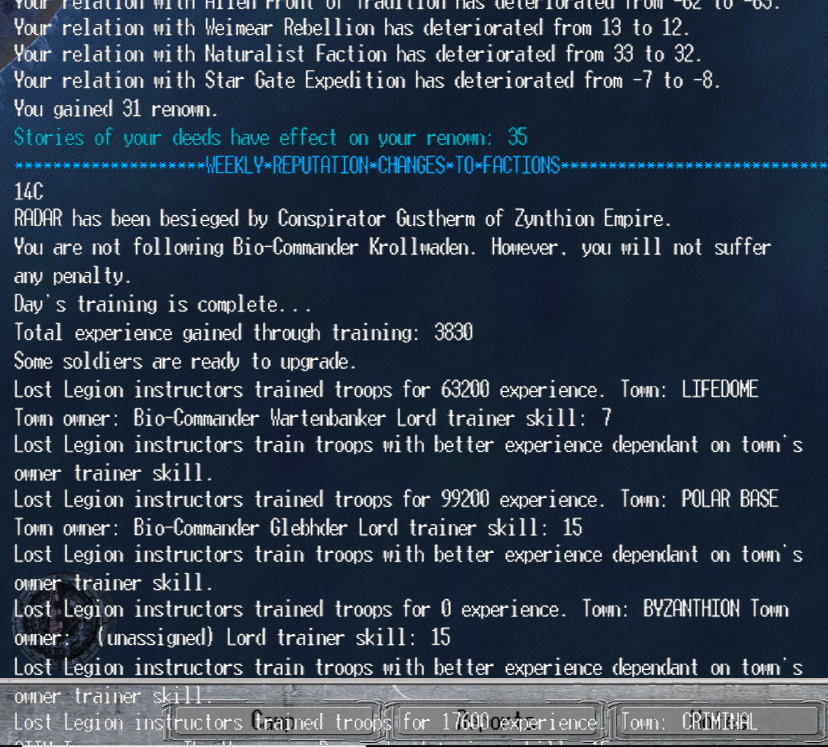
Set ParadigmINFO
The Paradigm Worlds are a very busy place, and a lot of information will reach your ears.Every relevant occurrence, from the weather generated by the Weather & Warfare module to the actions of foreign Paradigms, comes to you as a plethora of additional messages to widen your perception.
If you would prefer to limit or turn off these notifications, to be totally unaware for immersion, or otherwise, this menu is for you.
It is also important to note that too many notifications appearing at once can make the message box go blank for a moment, so reducing the influx of information can be advantageous.
OFF
No info from the Weather & Warfare module. This does not affect messages generated by the vanilla engine.
ON
Info on critical range and melee. Short info on persuasion attempts.
Reports on the state of friendly heroes once a day on the world map.
DETAILED INFO
Detailed info generated by the Weather & Warfare module.
ALL DETAILS - DEV LEVEL
Most detailed info generated by the Weather & Warfare module, guaranteed to flood your screen.
Set Running Speed
Sets the speed for all troops, lords and the player on the battlefield.This option should be relatively self-explanitory, though as you can see below, speed can go into ridiculous ranges that render the game almost unplayable.
Speed option names are taken directly from the game.
Run slow-mo
Run tortoise slow
Run very slow
Run slow (Vanilla)
Run normal
Run fast - Tactical Gameplay - Paradigm Worlds
Run very fast - Hard Tactical Gameplay
Run extremely fast - Action Slasher / Shooter
Run blitz fast
Run flash fast
FASTER THAN LIGHT!
Set Efficiency
Sets the efficiency (damage and reload speed) of all troops, lords and the player on the battlefield.All troops, lords and the player are affected by this setting.
Bad weather, unfriendly terrain, fog, and even temperature may raise or lower the efficiency of each troop. Mounts, animals and mechanical units are affected too.
Usually the speed and efficiency will drop by 10-30%, so you should set the value a little higher than you might expect.
Keep in mind that skills affect every troop in a different way, and may lead to situations where some troops, especially in light armor, become very dangerous becaues of their speed and efficiency.
Items and their quality also affect both speed and efficiency.
Efficiency option names are taken directly from the game.
Practically harmless (5%)
We're just playing, mummy! (50%)
Don't hurt me! (75%)
Vanilla Ice Cream (100%)
Boyz in tha hood (120%) - Paradigm Worlds
Time of Terminator (135%)
Cold blood murderers (155%)
Chainsaw Texas Massacre (180%)
Samurai War (250%)
One hit, one kill! (400%)
Power Touch: Death! (1000%)
Set Accuracy
Sets the ranged accuracy of all troops, lords and the player on the battlefield.Accuracy, like Efficiency, is affected by the weather, terrain, fog and even temperature, and should be taken into account before choosing an option.
Accuracy option names are taken directly from the game.
Everyone is blind (5%)
I don't use firing stick! (20%)
Hit by accident (30%)
Basic ranged and firearm training (50%) - Paradigm Worlds
Amateurs (75%)
This setting reflects a situation where it is easy for anyone to get their hands on a carbine or rifle, but no one has the time for training.
Everyone can be a sniper (100%)
Wilhelm Tell (155%)
Nevermissing Story (200%)
Set up Troops Morale
A simple ON/OFF option that toggles whether or not troops will run from the battlefield if their morale runs low.Remember that when this is turned ON, Archers get a morale penalty if forced to fight in close quarters and can quickly choose to run away from a fight.
This makes cavalry, or any other high-mobile force (like fast mutants) a perfect ranged-troop killer.
Set up Autofire
This option manages the damage dealt by all automatic weaponry - Machine guns, assault rifles, submachineguns and so on.It does not affect firearms that do not use auto-fire. 100% damage is in relation to any other ranged weapon.
Please note that turning Autofire OFF still allows the damage of automatic weaponry to be scaled by this menu, and that skills like Grenadier and Engineer still affect the damage of auto-fire weapons.
Put simply, one can set this option to OFF and still select 75% Damage afterward.
Autofire option names are taken directly from the game.
Damage 50% - Just a scratch
Damage 75% - Paradigm Worlds
Damage 100% - Full Metal Jacket
Damage 150% - Rambo III
Damage 200% - Things you do being dead
Manage Split Troop Assignments
Opens a menu that allows you to split a percentage (up to 50%) of any of your troops into a separate "division" (Infantry, Ranged, Cavalry, etc.), allowing for more intricate tactical control on the battlefield. Useful for grouping units into custom divisions, or to make use of the Division Bonuses introduced by the Weather & Warfare module.It can appear intimidating, but it is a very self-explanitory menu.
W&W Division Bonuses:
- INFANTRY: Health +20%
- RANGED: Accuracy +25%
- CAVALRY: Mount Speed +15%, Melee Damage +5%, Morale +60%
- SHOK: Melee Damage +12%, Morale +40%
- COMMANDOS: Speed +15%, Reloading +15%
- ENGINEERS: Speed +10%, Reloading +75%, Item Use Speed +75%
- MONSTERS: Health +10%, Speed +5%, Morale +99%
- ALL OTHER DIVISIONS: Battlefield Efficiency +5% (Health, Speed, Reload etc.)
PBOD Mod Preferences
PBOD stands for Pre-Battle Orders & Deployment, a module that adds a more advanced level of strategy to the planning of battle engagements.PBOD allows the player to select who joins them in battle, what formations and orders their troops will take upon the start of the battle, and more.
This menu in particular is rather extensive, and features many small tweaks that any player beginning their adventure in the Paradigm Worlds should look through and adjust to their liking.
Record Battle Size as set in Options
As the name implies, this number must be set to the same number you have set your Battle Size to in the main menu's Options screen.
Use NPC Lancer Fix
Will force Mounted troops with Lances to use them, unless they are surrounded by enemies.
Use NPC Horse Archer Fix
Will force Mounted troops with Bows to use them until they run out of ammo.
Use Spear/Polearm Fix
Will force Infantry troops with Polearms to use them unless they are surrounded by enemies.
Use Pike/Horse Damage Tweaks
Damage tweaks that will give a flat boost to damage from Polearms to horses, and Charge damage from horses to infantry, in an attempt to compensate for poor AI use of Polearms and Charges.
Reassign De-Horsed Cavalry / no-Ammo Archers
Allows you to set which Division Cavalry units that lose their horses or Archers that run out of ammo are assigned to, as they would obviously no longer be able to perform the tasks expected of units in those divisions.
Enable Battle Continuation
Allows your troops to continue fighting after you are knocked out.
Battle Continuation, Charge after Knock-Out
If Battle Continuation is active, you can select what your troops will do after you get knocked out: Disabled has them continue their previous orders, Charge will give everyone a Charge order, Formations AI (if active for the AI) will allow the new AI to take over commanding your troops for you.
Formations Battle AI
Select your preferred Battle AI. Disabled is the native Mount & Blade: Warband AI. Formations AI both allows the AI to use formations and changes their battle decision-making. Native AI w/ Formations is self explanitory.
Enable AI to use Special Orders
Allows the AI teams to use volley fire (Crossbows), skirmish mode (Bow-users), and spear-bracing (Polearm infantry).
Enable Bodyguards in Towns/Villages
Allows your Companions to serve as your character's bodyguards in town and village scenes. The number of bodyguards depends on your character's leadership and renown.
Enable Ranged Penalty from Weather
Lowers the ranged weapons proficiencies of all troops while in battle in heavy fog, rain/snow, or at night, to reflect the poor conditions for archery.
Disable Companions' Complaints
Will mute your Companions' complaints about eachother or your decisions, but will not remove the consequences of their opinions.
Enable the Cheat Menu
Activates debug messages as well as the 'cheatmenu' in your Camp Menu and additional options under Reports, which are beyond the scope of this page.
Set up Companion Mutation
Allows you to toggle Companion mutation. By default, this is OFF, so Companions wil lremain in their original forms throughout the game. By turning this feature ON, you enable Companions to mutate just like the player and any other troops can.Set up Player Battle-Health
Battle-Health is your overall simulated health when entering battle. This Battle-Health is affected by various factors, from temperature, weather, strength, Survival skill, and more.Remember that you can press "Q" at the start of any battle to view the current conditions of the battlefield, showing your Efficiency and Battle-Health as well.
Health option names are taken directly from the game.
Battle Health 50% - Survival nightmare
Battle Health 120% - Paradigm Worlds
Battle Health 175% - Pump iron
Battle Health 250% - A living legend
Battle Health 400% - I am the god and I bring you fire
Interestingly, there is no option for 100% Battle-Health.
Crowd Saturation in Centers
Sets the amount of townsfolk and villagers walking around population centers when you visit them.Crowd Saturation option names are taken directly from the game.
Dead Towns - No Civilians
Normal Life - Default
There is two of us! - Double the Default Rate
Three times is a trick!!! - Triple the Default Rate
Not too crowdy? - Five times the Default Rate
Sociological experiment - Ten times the Default Rate
Sociopathical Experiment - This will probably crash the game
Cybernation ON / OFF - If set to OFF, this will prevent the more sci-fi, non-medieval villager types from spawning in towns and villages. ON by default.