Yoda Stories
Downloads & Installation Guide
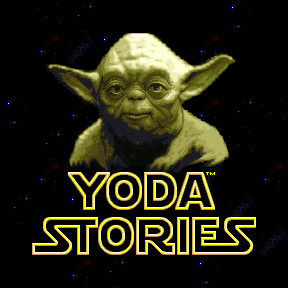
The above download link contains a completely pre-installed version of Yoda Stories. Zero setup is required - Simply extract it & run "yodesk.exe" and the game will start!
If the game does not start up, make sure there are no spaces in the name or path of the folder containing Yoda Stories. Old games like the Desktop Adventures tended to act up if there were.
The official patch is included, and an updated "WAVMIX32.DLL" is added to allow the game to run on modern systems. It will spit out a whole lot of messages about your audio systems on startup, but you can quickly and easily click past these - plus, it gives you time to lower the game's volume in your Volume Mixer, something I highly recommend you do..!
If you prefer to do things yourself, you can always get the files of the Yoda Stories 1997 CD Release from the Internet Archive. The CD includes a re-release of Making Magic, a behind-the-scenes look at the making of the Star Wars Trilogy Special Edition.
To make this version of Yoda Stories work on modern systems, download the following flies & place them into your Yoda Stories folder, overwriting the ones that already exist:
WAVEMIX and WAVMIX32 fix some audio problems that prevent Yoda Stories from running.
YODESK.DTA is an official patch that corrects problems in zones #72, #236, #407, #473, #474, and #572.



