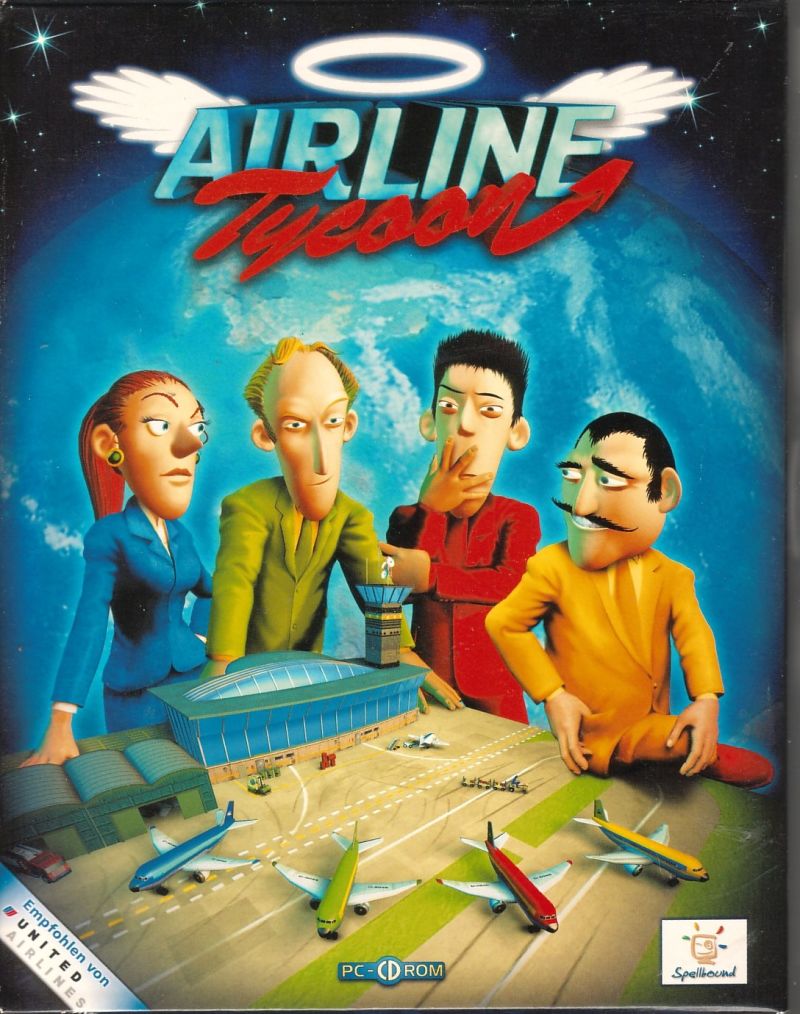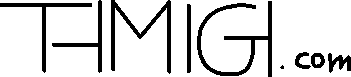
MicroSoft Music Producer
What is Music Producer?
Microsoft Music Producer (MSMP for short) is the last in a series of programs by Blue Ribbon Soundworks designed to make it easy for the non-musically inclined to create musical accompaniment to their multimedia presentations.
MSMP creates .midi files from a variety of randomly selected parts of pre-made musical pieces, all made to fit several genres of music. Users can decide the instrument set used, the tempo, the pitch, the overall "mood" of the track, and even its peaks and valleys to some extent.
MSMP is a surprisingly versatile program, largely due to the sheer amount of presets it offers. Of course, without some significant tweaking with outside programs, the midis produced by MSMP will sound similar for each genre no matter how much the settings are altered beforehand... But, nevertheless, very much can be done with very little.
MSMP is a very handy tool for home and web video producers in need of quick simple royalty-free background music that fits any scene.
Microsoft released the program commercially as part of the original InterDev programming suite.
MSMP creates .midi files from a variety of randomly selected parts of pre-made musical pieces, all made to fit several genres of music. Users can decide the instrument set used, the tempo, the pitch, the overall "mood" of the track, and even its peaks and valleys to some extent.
MSMP is a surprisingly versatile program, largely due to the sheer amount of presets it offers. Of course, without some significant tweaking with outside programs, the midis produced by MSMP will sound similar for each genre no matter how much the settings are altered beforehand... But, nevertheless, very much can be done with very little.
MSMP is a very handy tool for home and web video producers in need of quick simple royalty-free background music that fits any scene.
Microsoft released the program commercially as part of the original InterDev programming suite.
How to install Music Producer
1. Download imuspro.exe and pc_msmp1.zip from the downloads section below.
2. Run imuspro.exe to install MSMP.
3. Extract pc_msmp1.zip into the folder where you have installed MSMP. By default, this is C:\Program Files\Microsoft Music Producer\.
4. Once this zip file has been extracted, run the RIZPAT.com file. This will remove the expiration date limit on MSMP, allowing you to run it without having to turn your system clock back to before May 1997.
2. Run imuspro.exe to install MSMP.
3. Extract pc_msmp1.zip into the folder where you have installed MSMP. By default, this is C:\Program Files\Microsoft Music Producer\.
4. Once this zip file has been extracted, run the RIZPAT.com file. This will remove the expiration date limit on MSMP, allowing you to run it without having to turn your system clock back to before May 1997.
How to use Music Producer
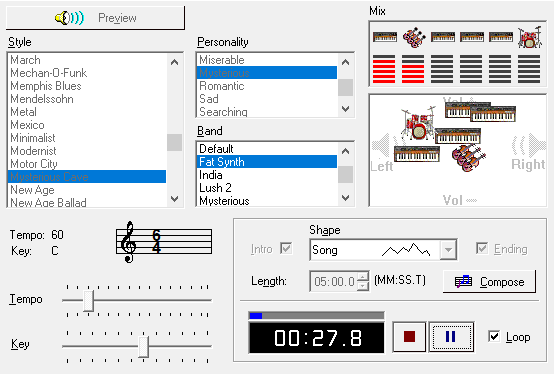
The "Style" section lets you pick the genre of music you'd like to generate.
The "Personality" section lets you pick the mood of the track. This generally determines the chord progression, and affects whether your song feels upbeat, gloomy, mysterious, heroic, etc. ...
Some Styles do not always have the same range of Personality options as other Styles.
The "Band" section lets you pick the set of instruments used to 'play' the song. The combinations of instruments are unique to each Style, and cannot be customized in detail - for that, you will have to open the .midi file in an external .midi editor.
The "Mix" section shows you the volume and balance of each instrument. This can be modified by clicking and dragging the icons around.
On the bottom left, the Tempo & Key of your track are displayed, and can be changed with the sliders below.
The default Key is C. The default Tempo is unique to each Style.
The "Shape" section lets you decide where the peaks and valleys of your song are. The higher the bar, the more "intense" the song gets, adding more percussion and busier instrumentation.
You can also choose whether or not your song has an intro and/or an outro, and how long the song should be.
(The Intro & Outro are included in the song's length)
 The Compose button will generate a new track with your currently selected options.
The Compose button will generate a new track with your currently selected options.This button can be pressed while a song is playing to generate a new arrangement on-the-fly.
The available Shape options are:

A steady increase in intensity.
A steady decrease in intensity.
Rises and falls before ending.
Stays at medium intensity for its duration.
Stays at maximum intensity for its duration.
Stays at minimum intensity for its duration.
Rises and falls several times throughout its progression.
Will end with the same intensity as its beginning.
Does whatever it wants.
While a song is playing/previewing, the Band and Mix are the only things you can change.
Downloads
The main installer.
 pc_msmp1.zip
pc_msmp1.zipThe "expiration date" removal patch.
 newstyles.zip
newstyles.zipA pack that adds new styles and updates some existing ones. To install, simply unzip into the C:\Multimedia Files\Music\Interactive Music\ created by installing MSMP. Remember to click on Overwrite All, or the updated styles won't be added.
MSMP was used to create the soundtracks for the following games:
Most of the information on this page was sourced from the now-defunct Musicmachines.net.